Editor's review
Web developers at times tend to integrate online forms for a range of purposes including registration, customer feedback, or for collecting customer/visitor details. The task of creating and uploading such web forms with websites, followed by adding data submitted by visitors to your MYSQL database often turns out to be time consuming as well as monotonous process. But you can easily do away with all these hassles simply by trying out the Form Builder MYSQL 30. Using this application, you can create web forms that would submit the form data directly to your MYSQL database. It facilitates you in creating forms that are secured against hijacking, email harvesting and email injection. Form using the form you just have to make sure that your MYSQL database table consists of the fields name similar to the ones in the form.
Form Builder MYSQL 30 is a web-based form builder comprising of necessary features and effective functioning capability. On the interface of the form creator you’re provided with menu options covering the process from form building to uploading it. The first tab named ‘Required’ includes some the menu options and other features to work with. Now, enter the email address on which the form after submission would be delivered and then choose the type of form you want to create like Optional, Quick Form, Designer Form, or load any Existing Form. Choosing one form type such as Quick form, you have to press Build Form button and you would be presented the form codes copying which you can create a PHP file for uploading to the server. The form layout can be previewed to check any errors, and then finally you can upload it to your server. To get the form data delivered to the MYSQL database, you also would have to enter the information relating server, user, database, skipped fields, value, table, etc.
Form Builder MYSQL 30 is equipped with necessary features to create and upload web forms that are compatible to store submitted data with MYSQL database. For the variety of forms available, easy form creation process, and the performance shown in deriving the fantastic output, the Form Builder has been rated with 4 points.


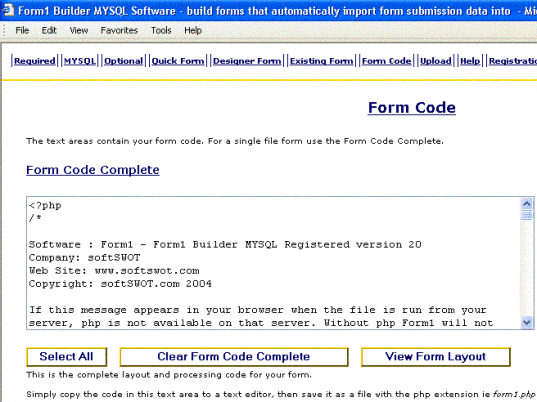
User comments